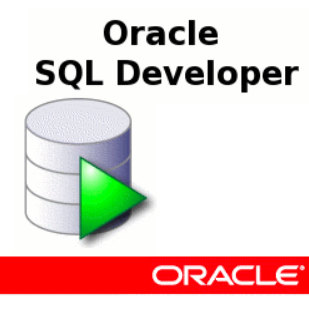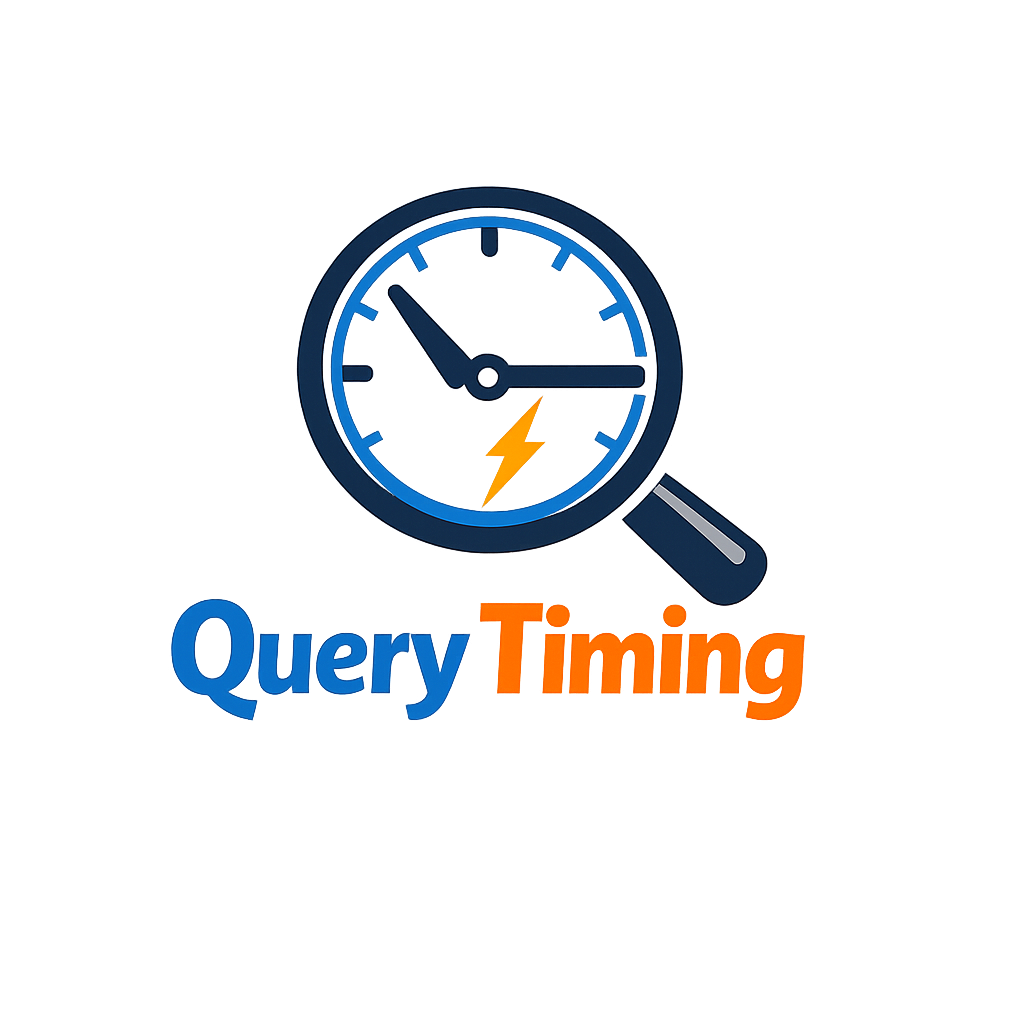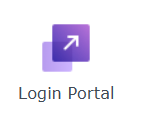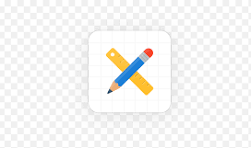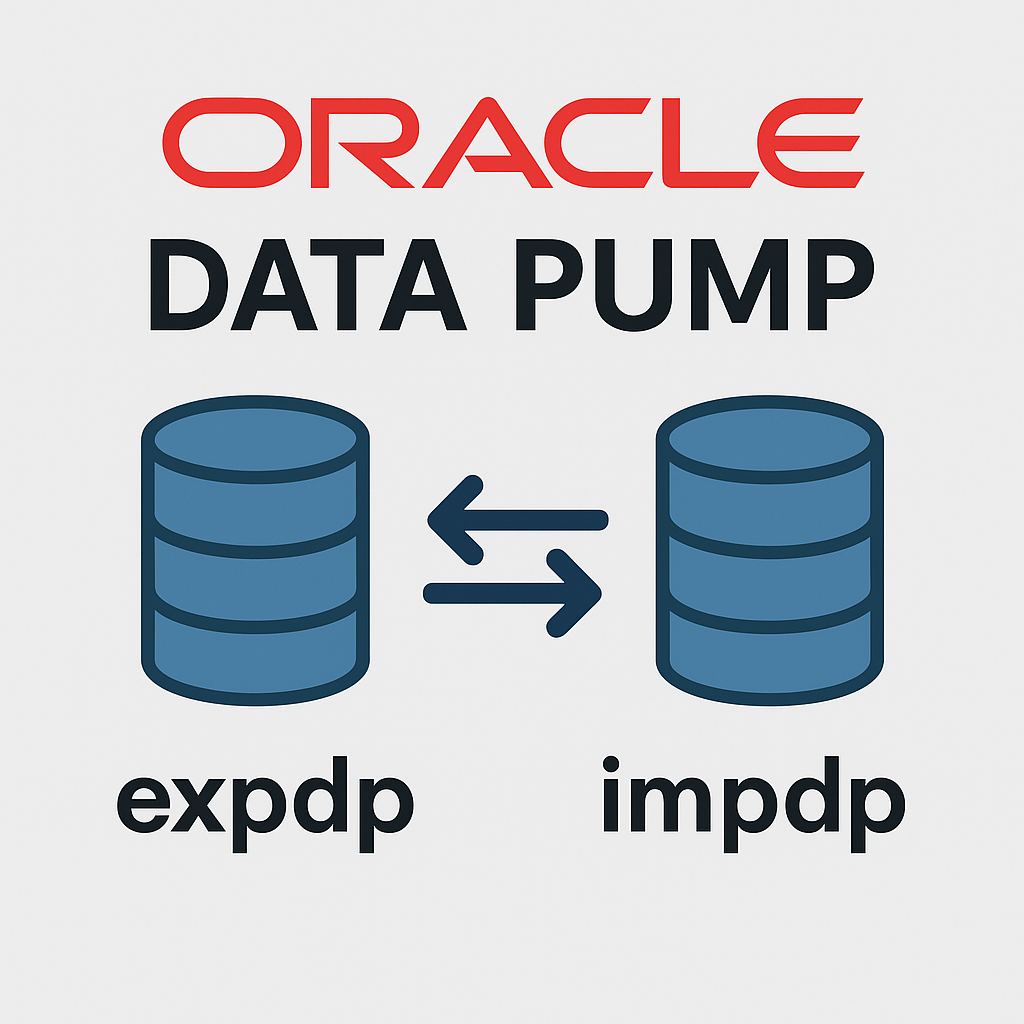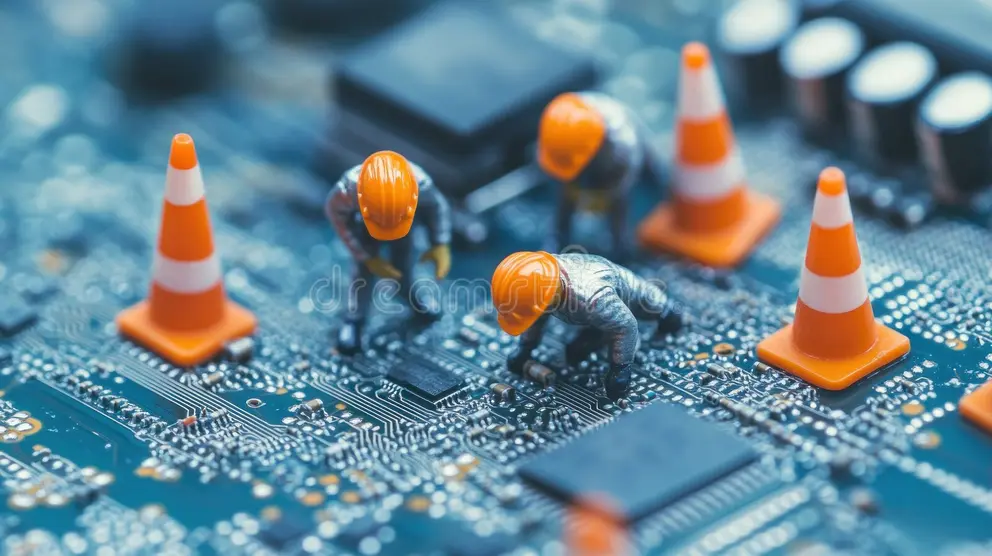
Site Rework
After 20 years this blog has progressed from HTML to Wordpress to Drupal and now to a Static Site Generator (https://getpublii.com). I'll be working on migrating blog content and recreating the Notebook references. In the meantime the archived site is available at https://old.ba6.us temporarily. I…